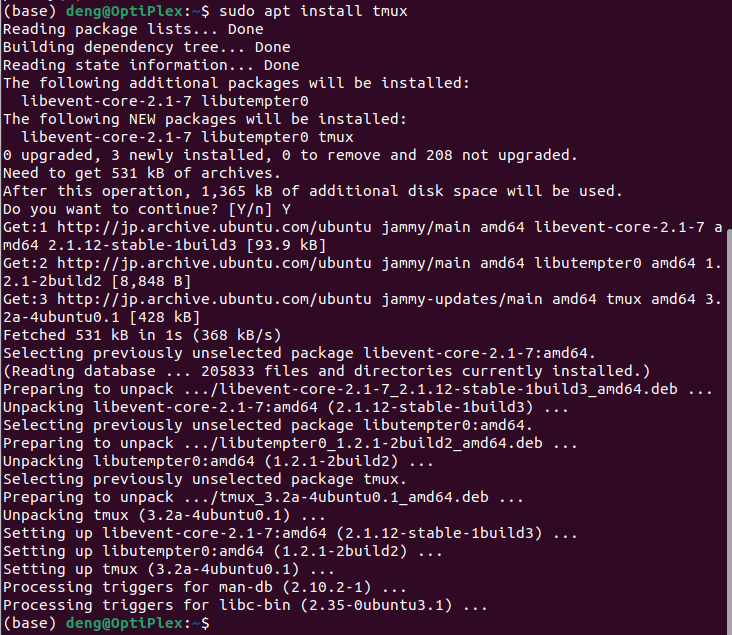Due to promoting research, I decided to build a home Ubuntu environment accessing the NIS remote GPU server, which runs on Ubuntu 22.04.
Main functions in the Ubuntu local PC:
- Anaconda for python programming
- Dropbox files syncing
- Internet browsing, etc
Main functions in the Ubuntu remote server:
- ssh connecting
- Python computing
- Remote desktop for Netlogo, etc
The installation details are as follows.
Anaconda installed in local PC
It is easy to do. So only the confirmed screenshot is here.
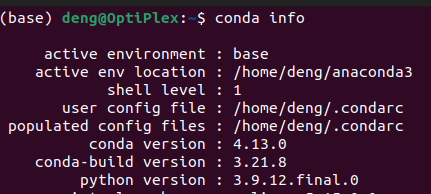
Now, start to build the JupyterLab server. At first, access it via ssh.
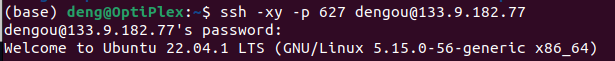
sudo apt upgrade
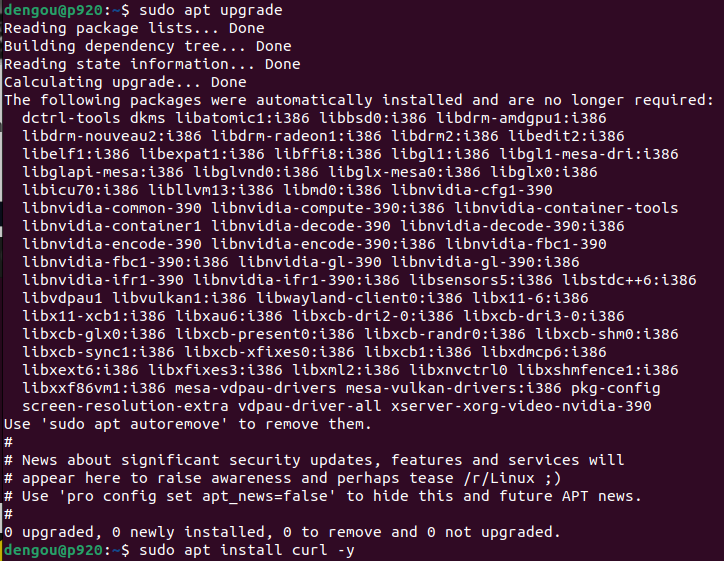
sudo apt install curl -y
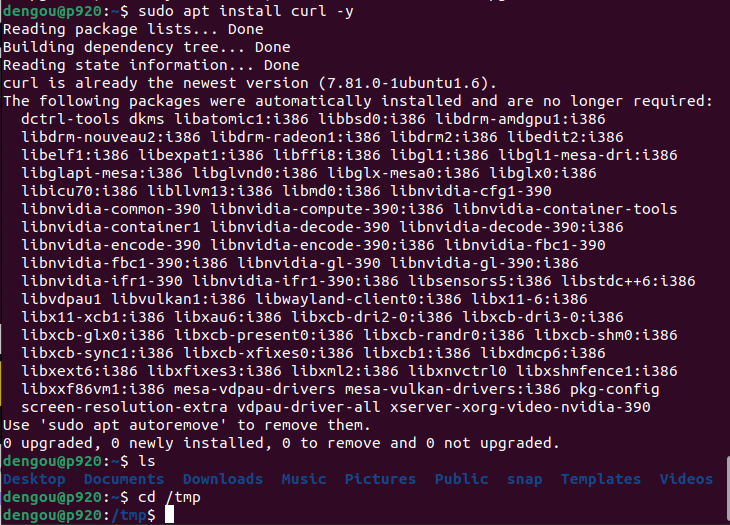
Download anaconda install package and sha256sum it to confirm.
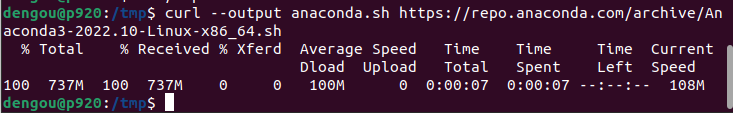
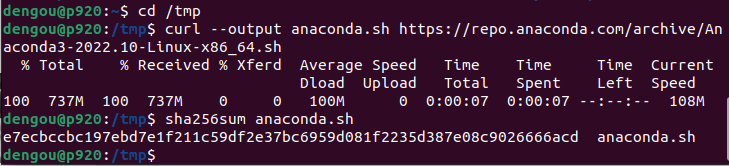
Anaconda installation
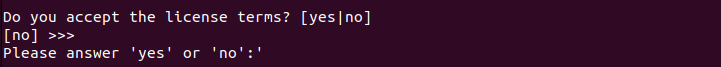
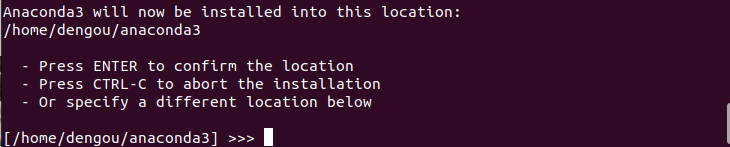
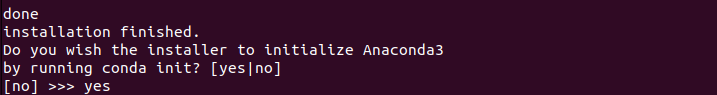
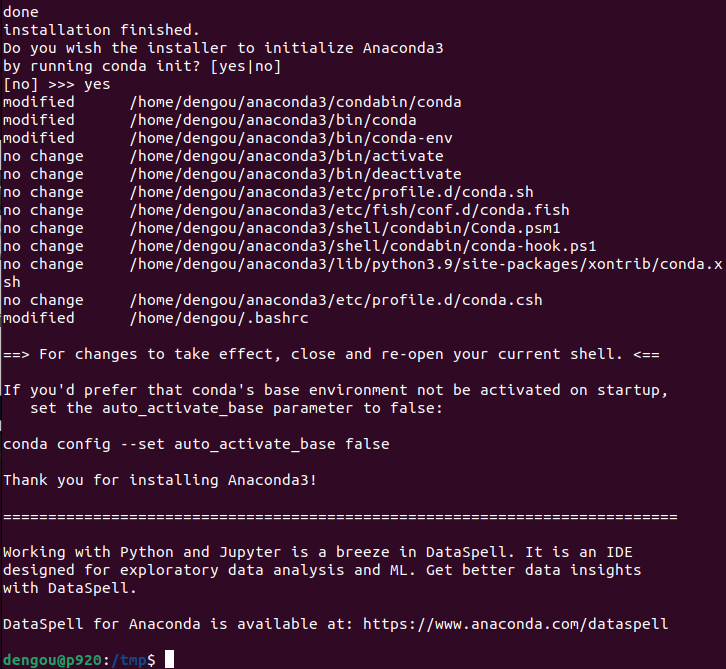
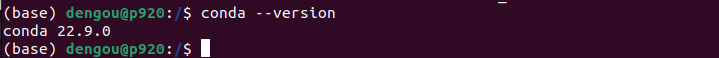
Generate JupyterLab server config file
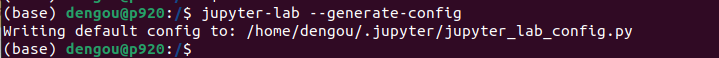
Modify config file via vim
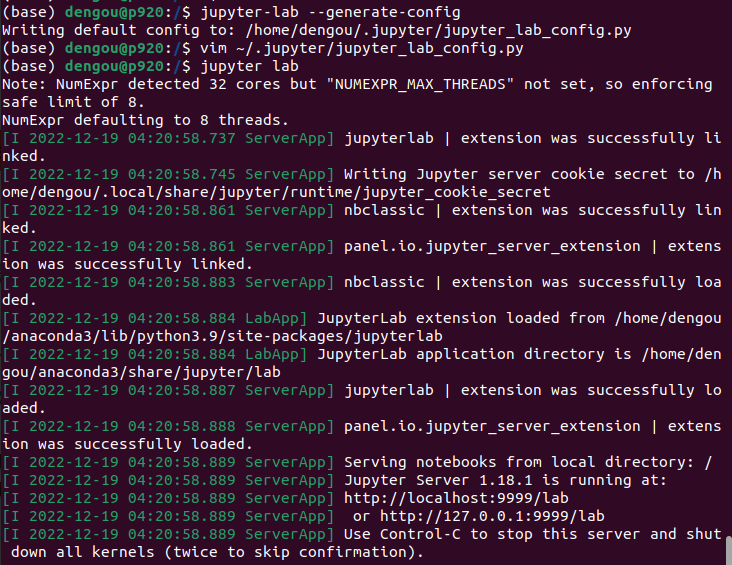
Access to the built JupyterLab server and start it via ssh
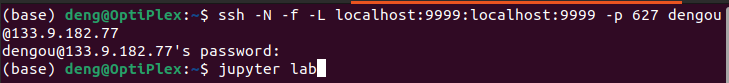
Input the key for the first access

Successful access
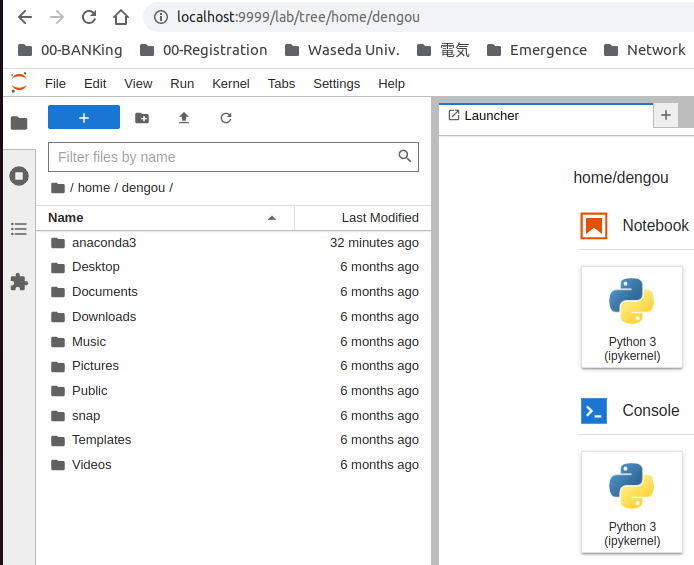
(Option) tmux installation for terminal connection